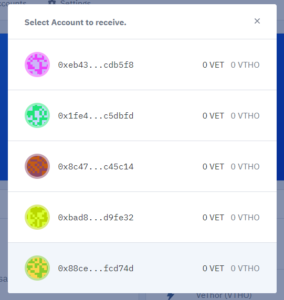How To Store Your VeChain(VET) using the Ledger Nano S/X
What you’re going to need:
- A Ledger device (Ledger Nano S/Ledger Nano X)
- A USB cable
- a computer
- Ledger Live installed (latest version)
Adding the VeChain app on your Ledger Device
- Open up Ledger Live, and make sure it’s software version is up to date.
- Head over to the Manager section, then simply search on “VeChain“
- Click on the Install button
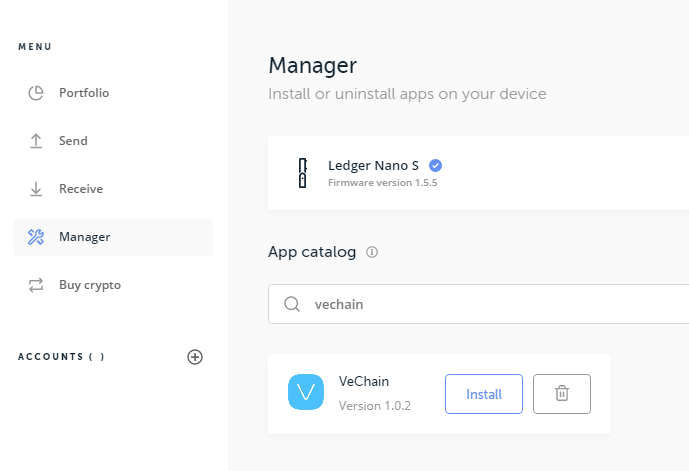
VeForge
- Open the VeChain app on your Ledger Nano S/X
- Head over to https://vault.veforge.com/ (NOTE: Make sure you’re going to the correct URL)
- Click on the Launch Wallet button, and wait for the wallet to load
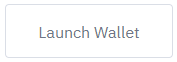
- Your wallet will then be shown. To receive funds, simply click on the blue Receive button
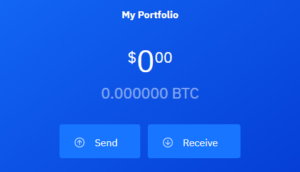
- A couple of addresses will then be displayed. Simply choose one address by clicking on it, then a QR code and a wallet address will then be displayed.