Can my Trezor One/Model T Store NFTs?
Ethereum NFTs
Since Trezor hardware wallets supports the Ethereum chain for a while now, you can store your NFTs using your Trezor. You achieve this by connecting your Trezor wallet to your MetaMask browser plugin.
Connecting your Trezor to MetaMask
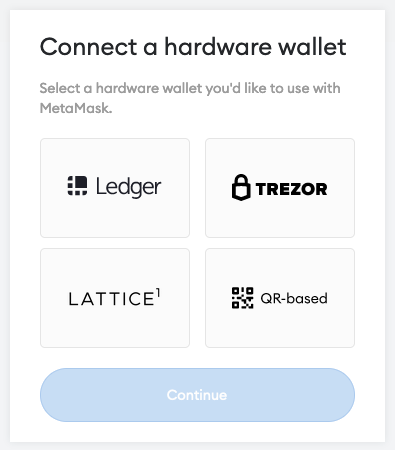
- Connect your Trezor hardware wallet to your computer
- Click on the MetaMask plugin, click on the user icon at the top right, then click on Connect Hardware Wallet
- Pick the TREZOR option, then click on Continue
- Click on the checkbox, then click on Always allow for this service
- Click on Export
- Enter in your PIN, then click on Confirm
- Enter your passphrase if you have one, then click on Enter
- Pick one or a few addresses, then click on Unlock
Your Trezor wallet is now connected to MetaMask. You can now use the Trezor wallet addresses to connect to OpenSea.
Where can I purchase a Trezor hardware wallet?
Always purchase the hardware wallets on their official websites. In this case: trezor.io
You risk purchasing fake Trezor hardware wallets when purchasing hardware wallets from 3rd party websites like Amazon, Lazada, eBay, Shopee, and others.
Depending on where you’re from, while purchasing from Trezor directly may cost you a few more dollars, it’s worth paying that small premium for the extra security.
Solana NFTs
Unfortunately, Solana’s best wallet — Phantom, currently doesn’t support Trezor. If you want to use hardware wallets for Solana NFTs or for anything concerning Solana, you’re going to have to buy a Ledger hardware wallet.

We recommend grabbing the Ledger Nano S Plus if you want something budget-friendly, or probably grab the Ledger Nano X if you want your device to have Bluetooth connectivity and battery.
