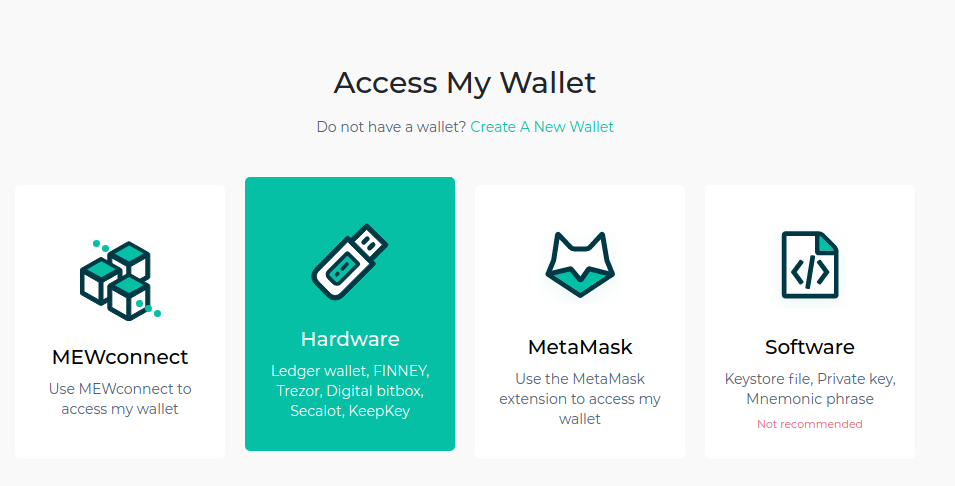How To Store & Secure Your ThorChain (RUNE)
- Storing your ThorChain (RUNE) on an Ethereum wallet
- Storing your ThorChain (RUNE) the Trust Wallet App (mobile)
- Storing your ThorChain (RUNE) through the Ledger hardware wallet
Storing your RUNE through an Ethereum wallet
You can follow our guide here: How To Create a Secure Ethereum Wallet
After creating an Ethereum wallet using our guide, you can simply send out your ThorChain (RUNE) to the Ethereum address of the wallet you’ve created.
Some pointers:
- Storing and accessing your funds on a web wallet isn’t recommended if you hold huge amounts of crypto. Using a hardware wallet such as the Ledger Nano X is heavily recommended. For more information concerning cryptocurrency wallets, click here
- Make sure you’re accessing the correct and legitimate websites. To learn more about cryptocurrency scams, click here
Storing your RUNE through the Trust Wallet App

Download the Trust app
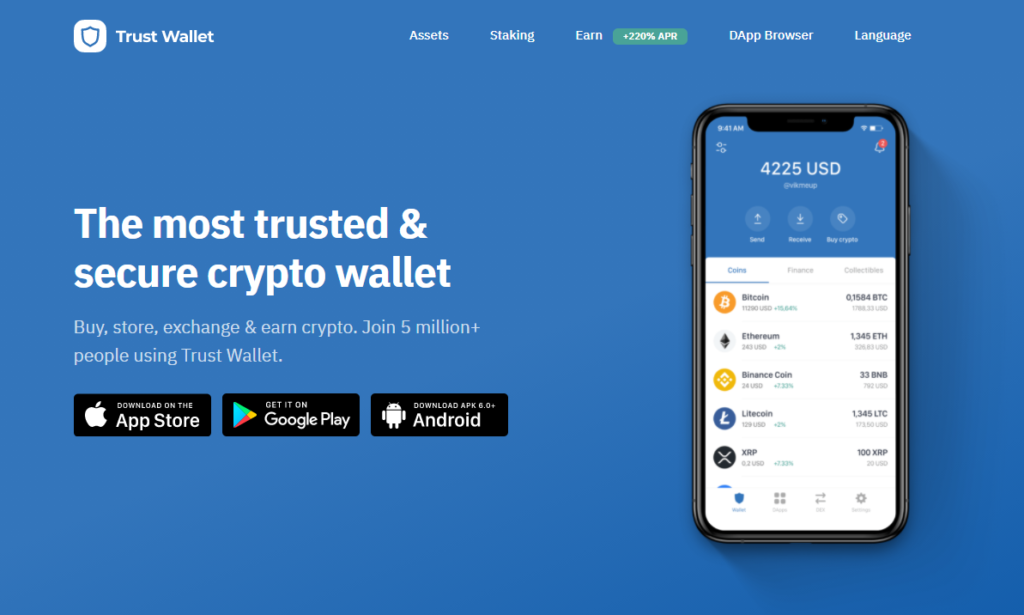
- Head over to https://trustwallet.com/
- Click on the iOS App Store or Google Play button depending on what device you’re using.
- Tap on the download/install button.
Creating your Trust wallet
- Open the app
- Tap on Create a new wallet
- Tap on Continue
- Grab a pen and a piece of paper, then tap on Continue
- Your wallet’s 12-word recovery phrase will then be displayed. Accurately and neatly write them down, then tap on Continue
- You will now be asked to verify the 12-word recovery phrase you’ve just written down. Tap the words you’ve written down in the correct order, then proceed
Accessing your Trust wallet
- Tap on the Settings icon on the top right
- On the search bar, type in RUNE, tap on the enable button, then tap on Done
NOTE: Select the ERC20 variant of RUNE if you want to use the Ethereum Chain, or select the BEP2 variant if you want to use the Binance Smart Chain - RUNE will then be displayed on your home screen. Tap on RUNE, then tap on the Receive button
- Your RUNE wallet address and QR code will then be displayed. You now can withdraw your funds from your exchange account
Some pointers:
- Storing and accessing your funds on a mobile wallet isn’t recommended if you hold huge amounts of crypto. Using a hardware wallet such as the Ledger Nano X is heavily recommended. For more information concerning cryptocurrency wallets, click here
- Make sure you’re installing the legitimate Trust Wallet app. To learn more about cryptocurrency scams, click here
Storing your RUNE through the Ledger hardware wallet

If you own a significant amount of money on Yearn Finance(YFI) or any other cryptocurrency, we heavily recommend using a hardware wallet like the Ledger Nano S/X. You can follow our guide here: Store your Ether & ERC20 Tokens on the Ledger Nano S/X
After installing the Ethereum app on your Ledger Nano S/X and on Ledger Live, simply send in your ThorChain(RUNE) to your Ethereum address on Ledger Live.
After sending in your funds to your Ethereum wallet on Ledger Live, you can access your Yearn ThorChain(RUNE) and your other ERC20 tokens on MyEtherWallet here: https://www.myetherwallet.com/access-my-wallet