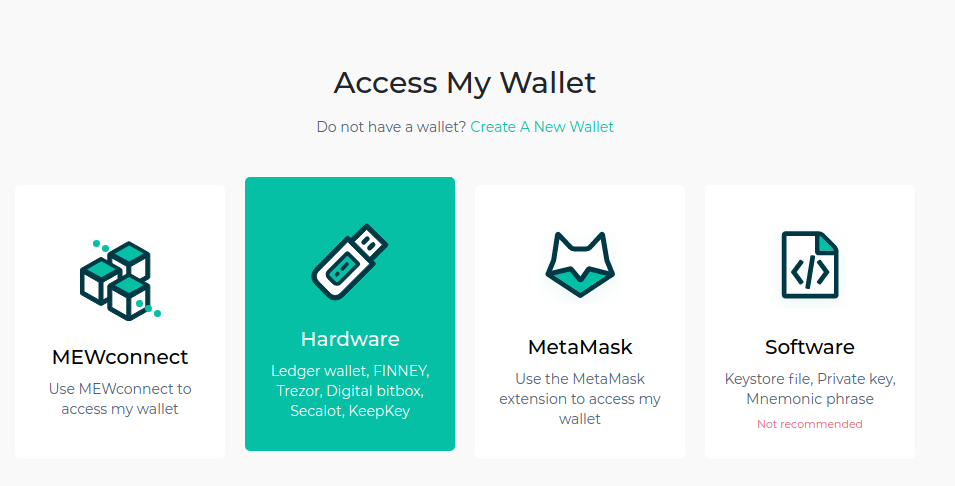How To Store & Secure Your Maker(MKR)
Maker(MKR), along with it’s DAI stablecoin, is pretty much the biggest and the most successful decentralized stablecoin projects we have today. I mean, they’re literally funded by Andreessen Horowitz or “a16z”, a well known investment company.
But as you may know, having great and successful cryptocurrency investments are pretty pointless if your funds are insecure and could be potentially stolen sometime in the future.
So if you’re a fan of the MakerDAO decentralized governance community and the DAI decentralized stablecoin and are looking for a guide to properly secure your Maker(MKR) tokens, you’ve come to the right place.
What wallet should I use?
Maker(MKR) is currently an Ethereum ERC20 token. So just like any other ERC20 token, you can store your Maker(MKR) on reputable Ethereum wallets like MyEtherWallet(MEW) and MyCrypto; or preferably, through a reputable hardware wallet like a Ledger Nano S or the newer and Bluetooth-enabled Ledger nano X if you’re holding a significant amount.
How do I create a secure Ethereum wallet for my Maker(MKR)?
You can follow our guide here: How To Create a Secure Ethereum Wallet
After creating an Ethereum wallet using our guide, you can simply send out your Maker(MKR) to the Ethereum address of the wallet you’ve created.
Does the Ledger Nano S or Nano X support Maker(MKR)?
Yes, Ledger hardware wallets do support Maker(MKR) tokens and all Ethereum ERC20 tokens in general.
If you don’t have a Ledger hardware wallet yet, you can grab one here: Ledger Nano
How do I store my Maker(MKR) on the Ledger Nano S/X?
If you own a significant amount of money on Maker(MKR) or any other cryptocurrency, we heavily recommend using a hardware wallet like the Ledger Nano S/X. You can follow our guide here: Store your Ether & ERC20 Tokens on the Ledger Nano S/X
After installing the Ethereum app on your Ledger Nano S/X and on Ledger Live, simply send in your Maker(MKR) to your Ethereum address on Ledger Live.
After sending in your funds to your Ethereum wallet on Ledger Live, you can access your Maker(MKR) and your other ERC20 tokens on MyEtherWallet here: https://www.myetherwallet.com/access-my-wallet