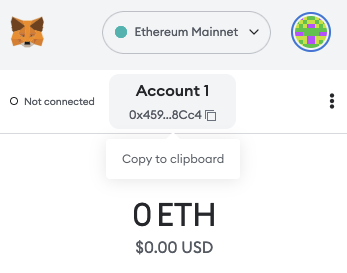How to Store Tether(USDT) on the Ledger Nano S/X
As of now, Tether, or USDT, is one of the stablecoins we have right now in the cryptocurrency space with the highest adoption. One reason is that Tether (USDT) is the first cryptocurrency stablecoin ever.
Now, if you’re looking for a guide on how to store and secure your Tether(USDT) and other ERC20 stablecoins like USD Coin(USDC), Paxos Standard(PAX), and TrueUSD(TUSD) on the Ledger Nano S or X, you’ve come to the right place.
What you’re going to need:
- A computer
- A USB cable
- A Ledger hardware wallet
If you don’t have a Ledger hardware wallet yet or if you want to purchase a newer device like the Ledger Stax, you can purchase one here.
Since the Tether(USDT) and most other stablecoins are ERC20 tokens on the Ethereum blockchain, you’re going to need to install the Ethereum app on your Ledger Nano S/S Plus/X/Stax.
Installing the Ethereum app
- Plug in your Ledger Nano S/X to your computer and Open up Ledger Live
- Enter your Ledger wallet PIN, head over to the Manager section, and select accept on your Ledger wallet for Ledger Live to be able to access your hardware wallet.
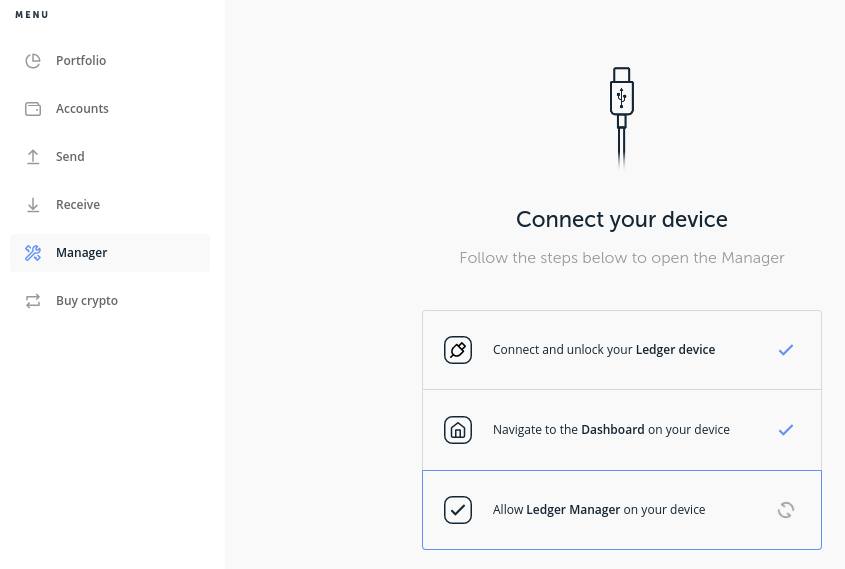
- A list of apps will then be displayed. Look for Ethereum, and simply click on the Install button
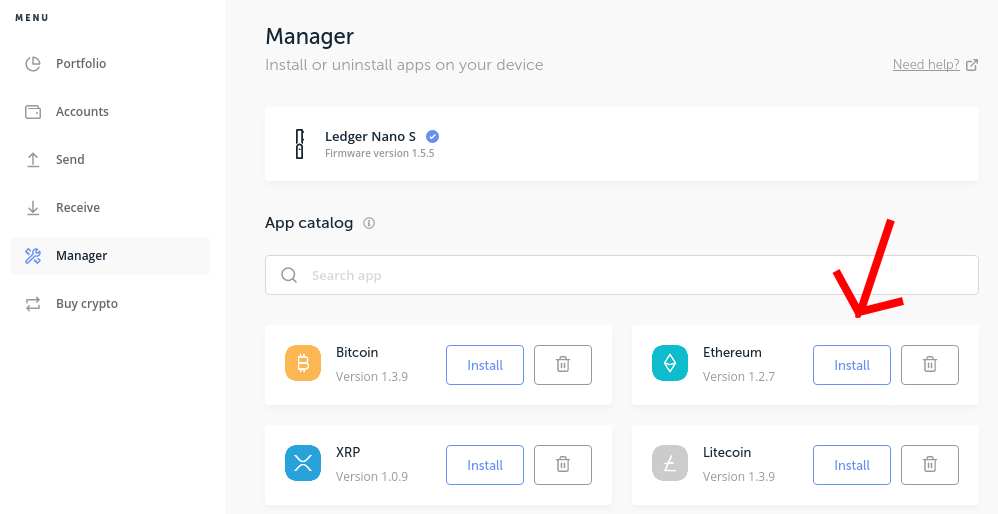
You have now installed the Ethereum app.
Connecting to MetaMask
Now we need to connect our Ledger device to MetaMask.
If you haven’t downloaded the MetaMask plugin to your browser yet, you can download it here.
- Click on the MetaMask plugin
- Click on the round account icon on the top left
- Click on Connect hardware wallet
- Pick the Ledger option, then click on Continue
- Pick an address(you can just pick the first one), then click on Unlock
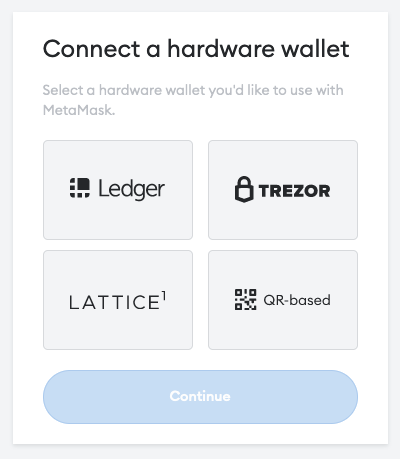
You now have an Ethereum wallet that’s connected to your Ledger device.
On the MetaMask plugin, simply click on the Account name to copy your wallet address, which you can then use for your stablecoins to be withdrawn to from your favorite exchange.