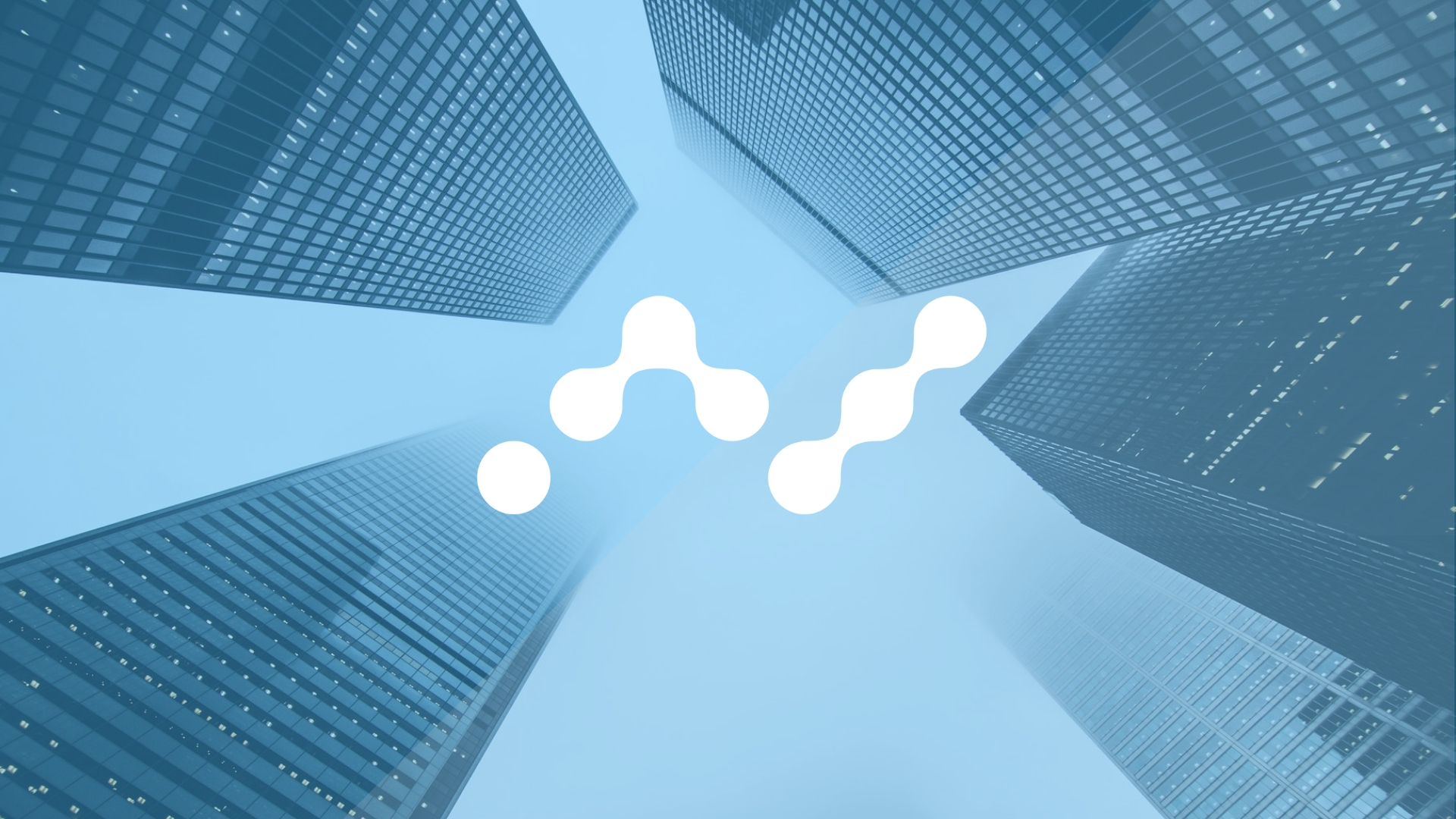How to Store & Secure Your NANO
If you’ve been reading a bit on the cryptocurrency subreddits on Reddit, chances are, you already might have stumbled upon the ‘NANO’ cryptocurrency, which was previously known as RaiBlocks(XRB). The NANO community on Reddit is one of the most active cryptocurrency communities for a while now, with them heavily endorsing NANO’s instantaneous and fee-less transactions.
Don’t have any Nano(NANO) yet? Grab some now:
Buy NANO using cash Buy NANO using BTC and other coinsAnyway, if you’re wondering how to store your NANO, you’re in the right place:
- Create a NANO wallet using NanoVault on your computer
- Create a NANO wallet using Natrium on your phone
- Create a NANO wallet using your Ledger Nano S/Ledger Nano X

Create a NANO wallet using NanoVault on your computer
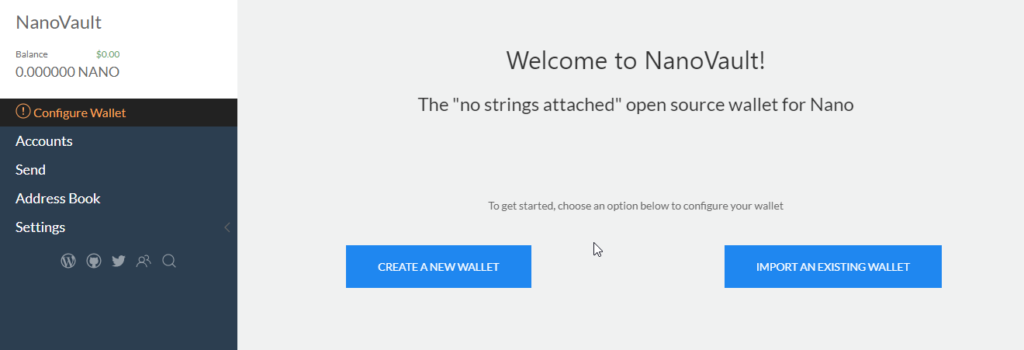
- Head over to NanoVault’s website: https://nanovault.io/
- Click on CREATE A NEW WALLET.
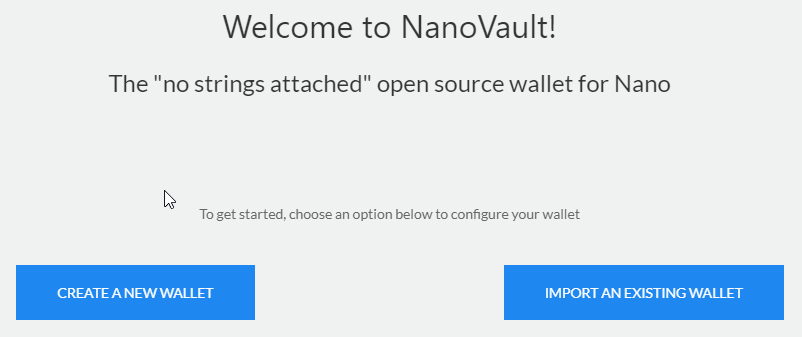
- Click on CREATE WALLET.
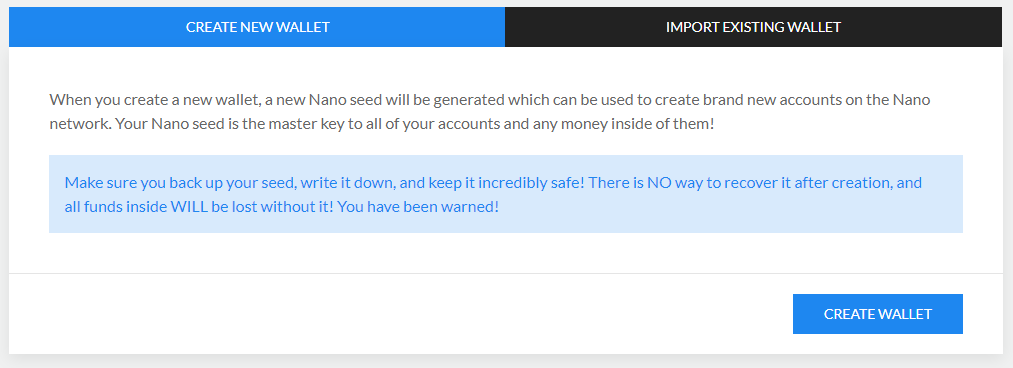
- You can use the seed or the mnemonic phrase. In this guide, we’re going to use the latter for convenience sake. Write down the 24-word mnemonic phrase on a piece of paper.
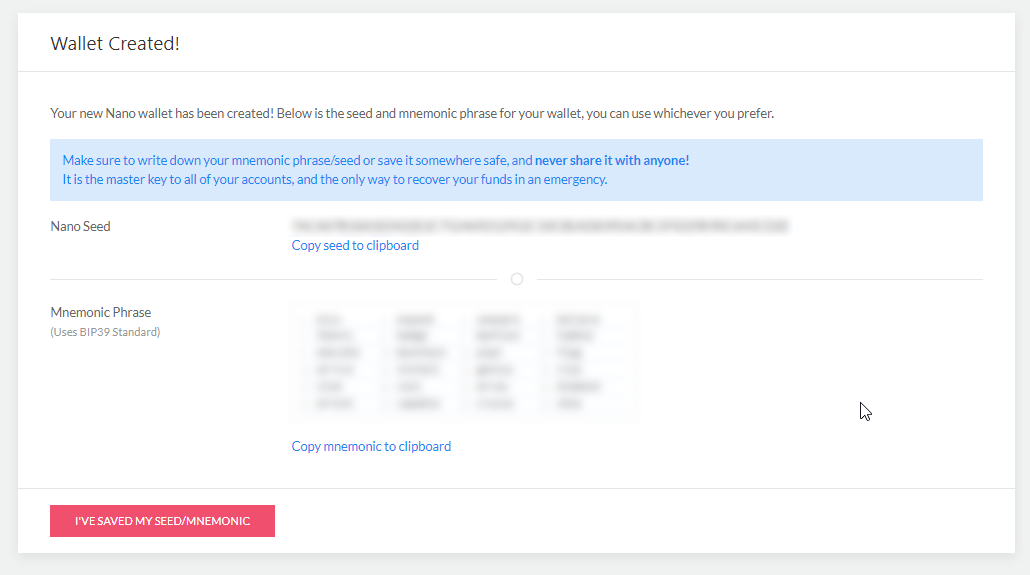
- Click on I’VE SAVED MY SEED/MNEMONIC.
- Type in a secure password.
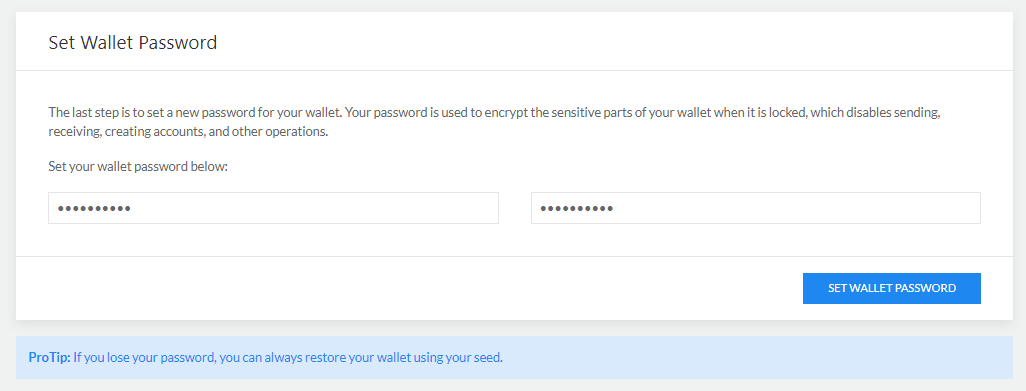
- Click on SET WALLET PASSWORD.
- You’re wallet is now created. Click on VIEW ACCOUNTS.
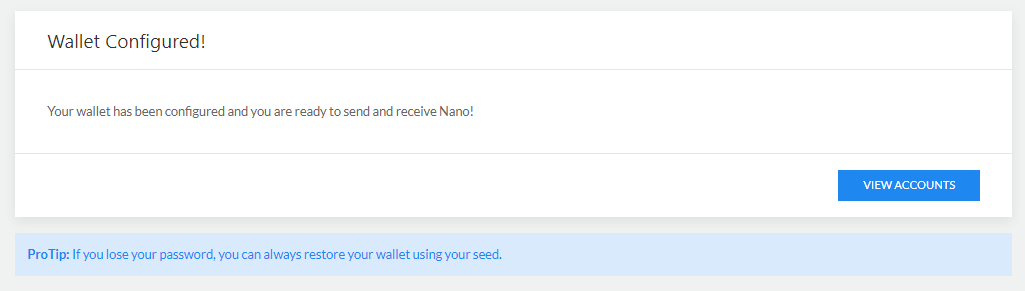
- Your address is then displayed and you now can receive NANO on your wallet.
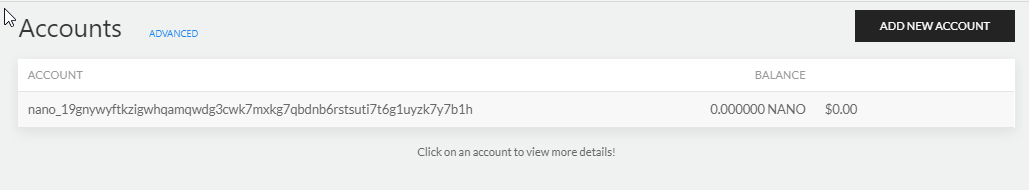
Create a NANO wallet using Natrium on your phone

- Download and install the Natrium wallet app on your Android or iOS device from the official website: https://natrium.io/
- Open the Natrium app.
- Tap on New Wallet.
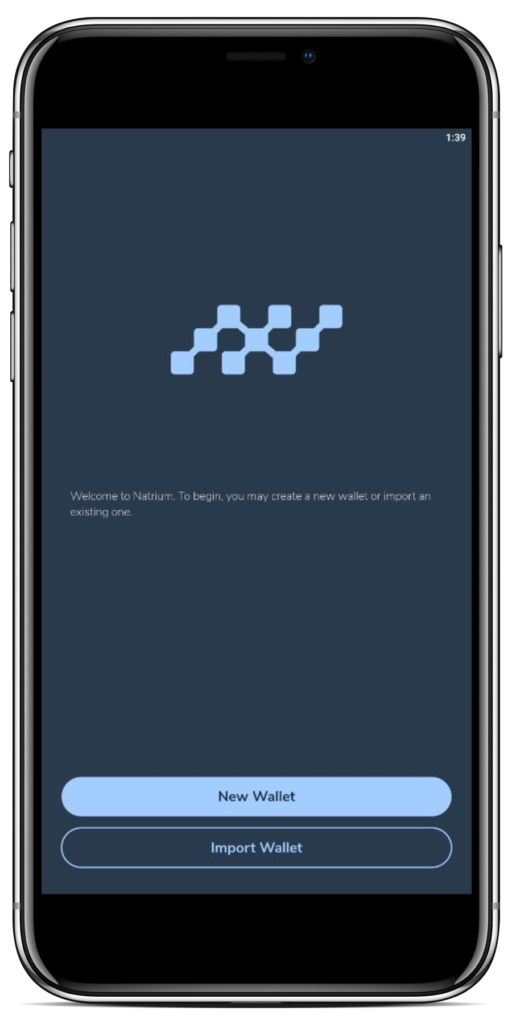
- Tap on Yes to set a password for better security.
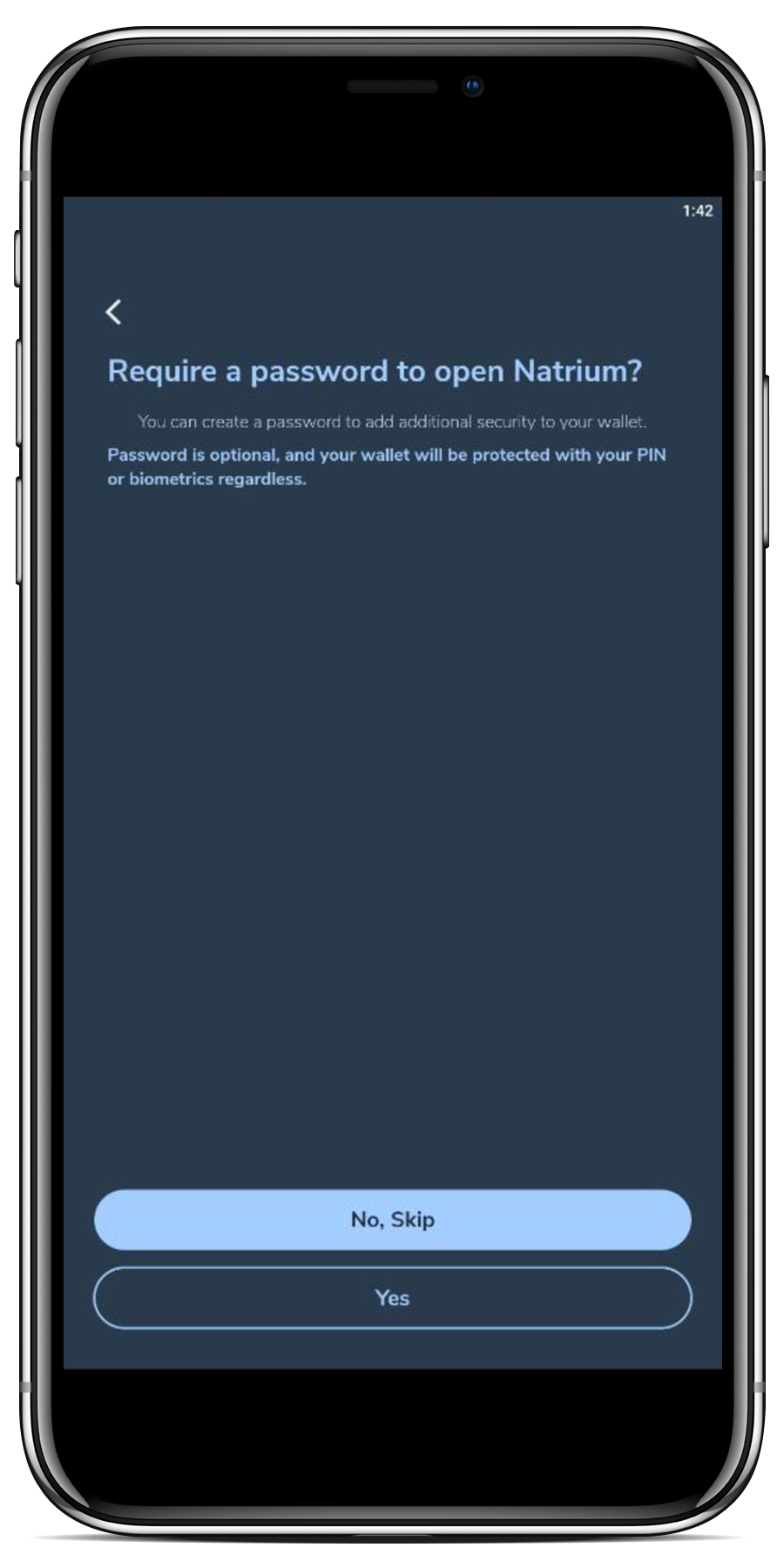
- Type in a secure password, then tap on Next.

- Tap on Got It!
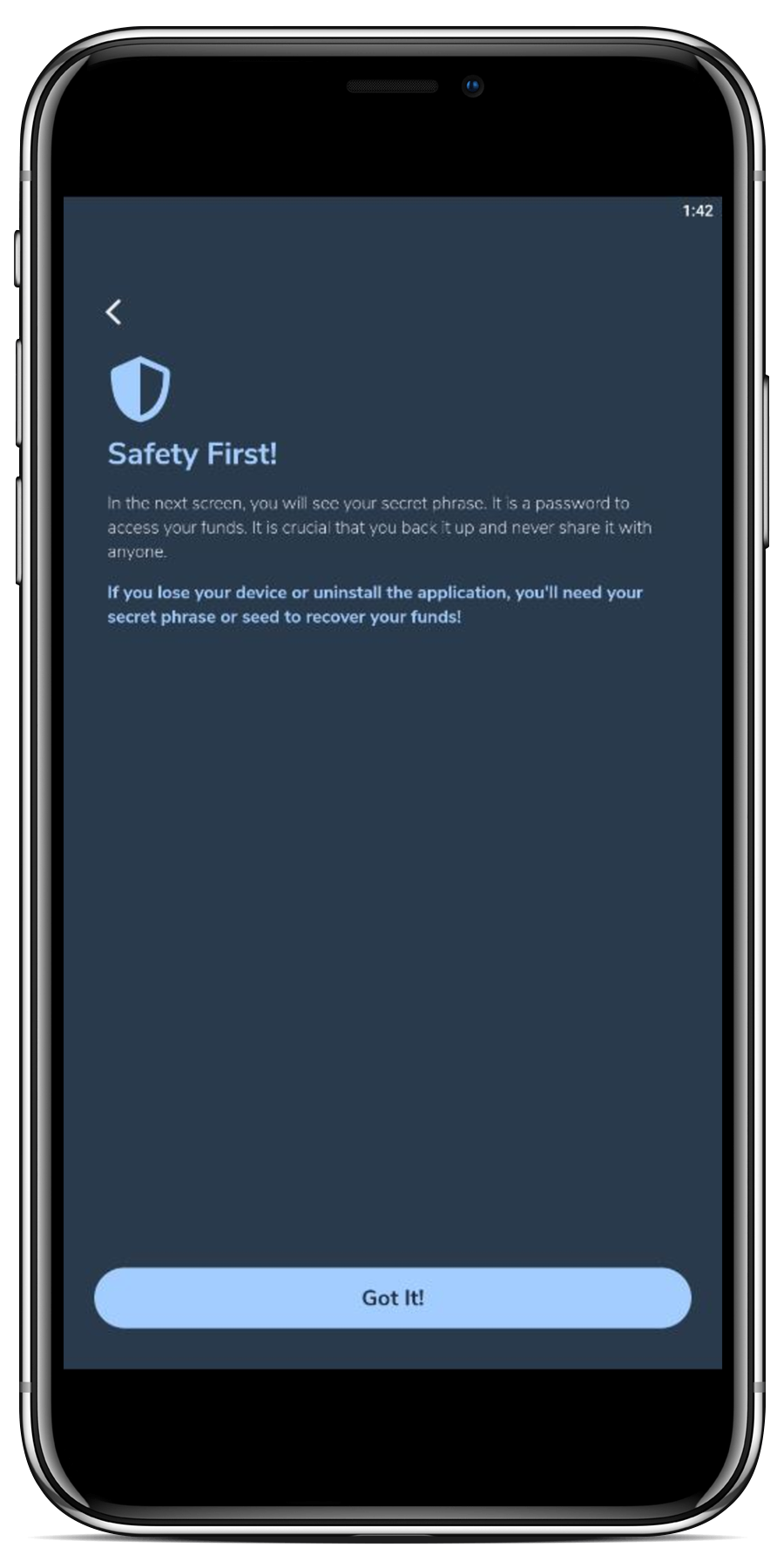
- Your 24-word mnemonic phrase will now be displayed. Write it down on a piece of paper.
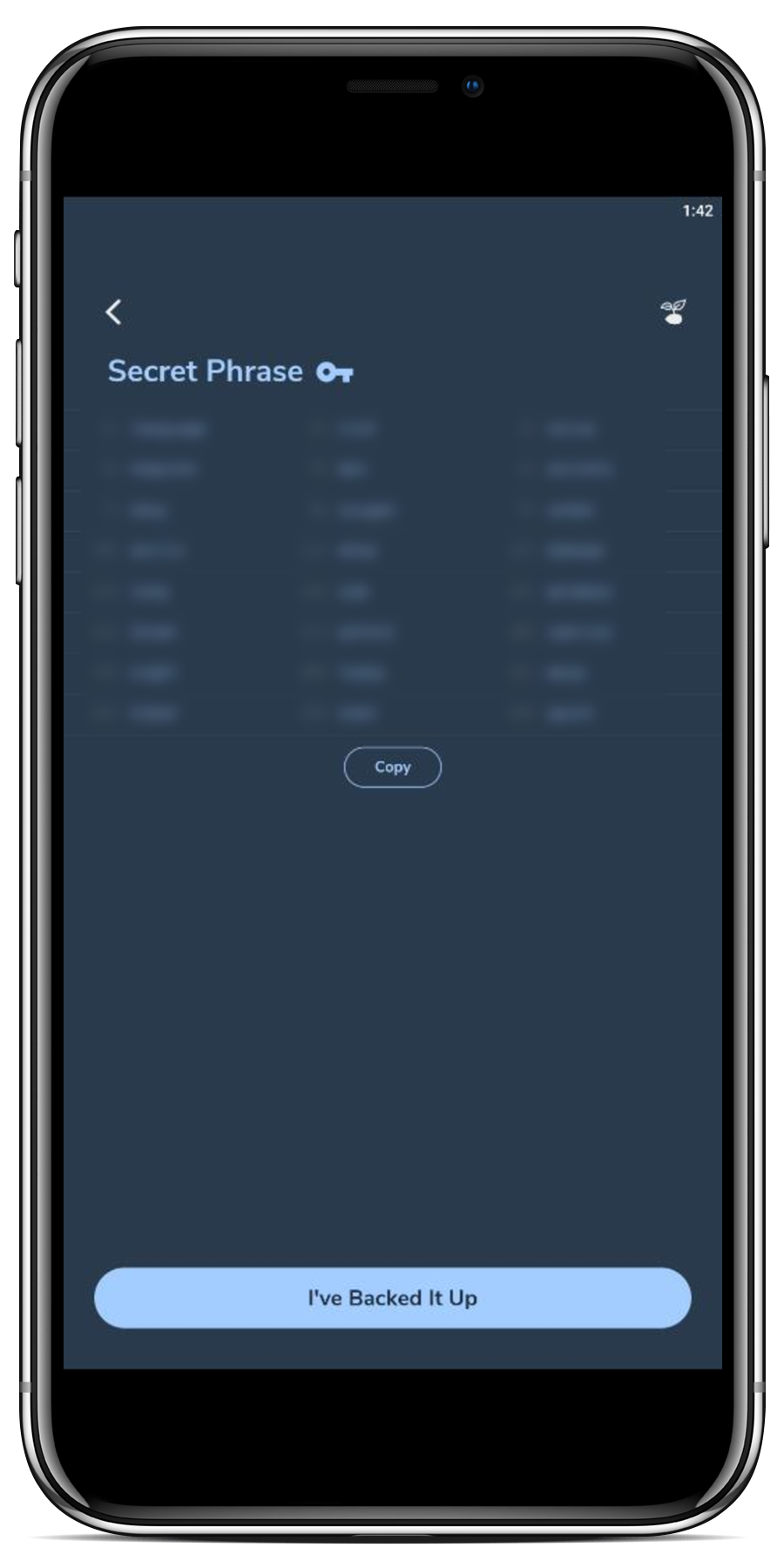
- Tap on YES.
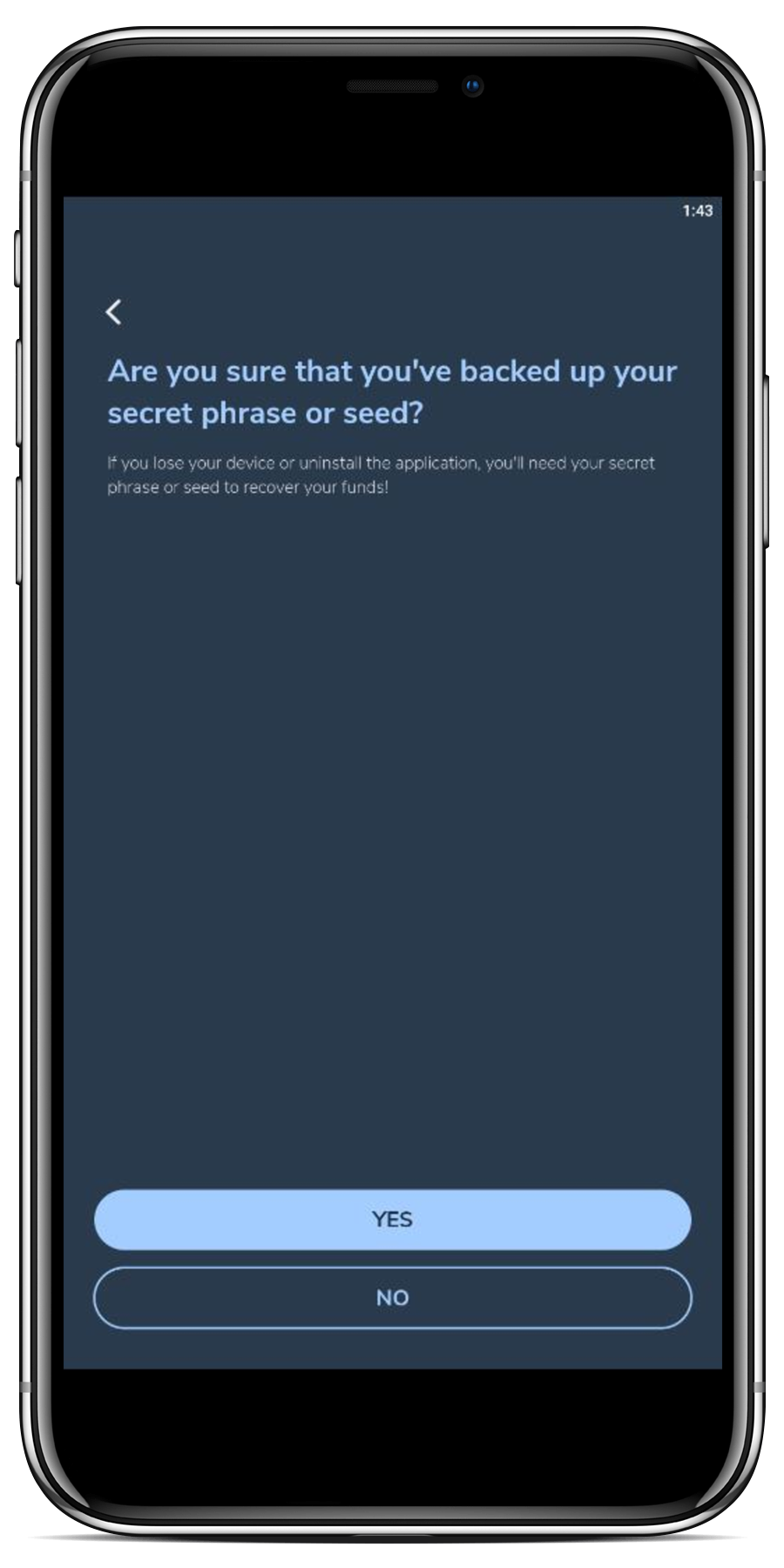
- Enter in a 6-digit pin.

- You have now created a NANO wallet. Tap on Receive for the wallet address and QR code to be displayed.
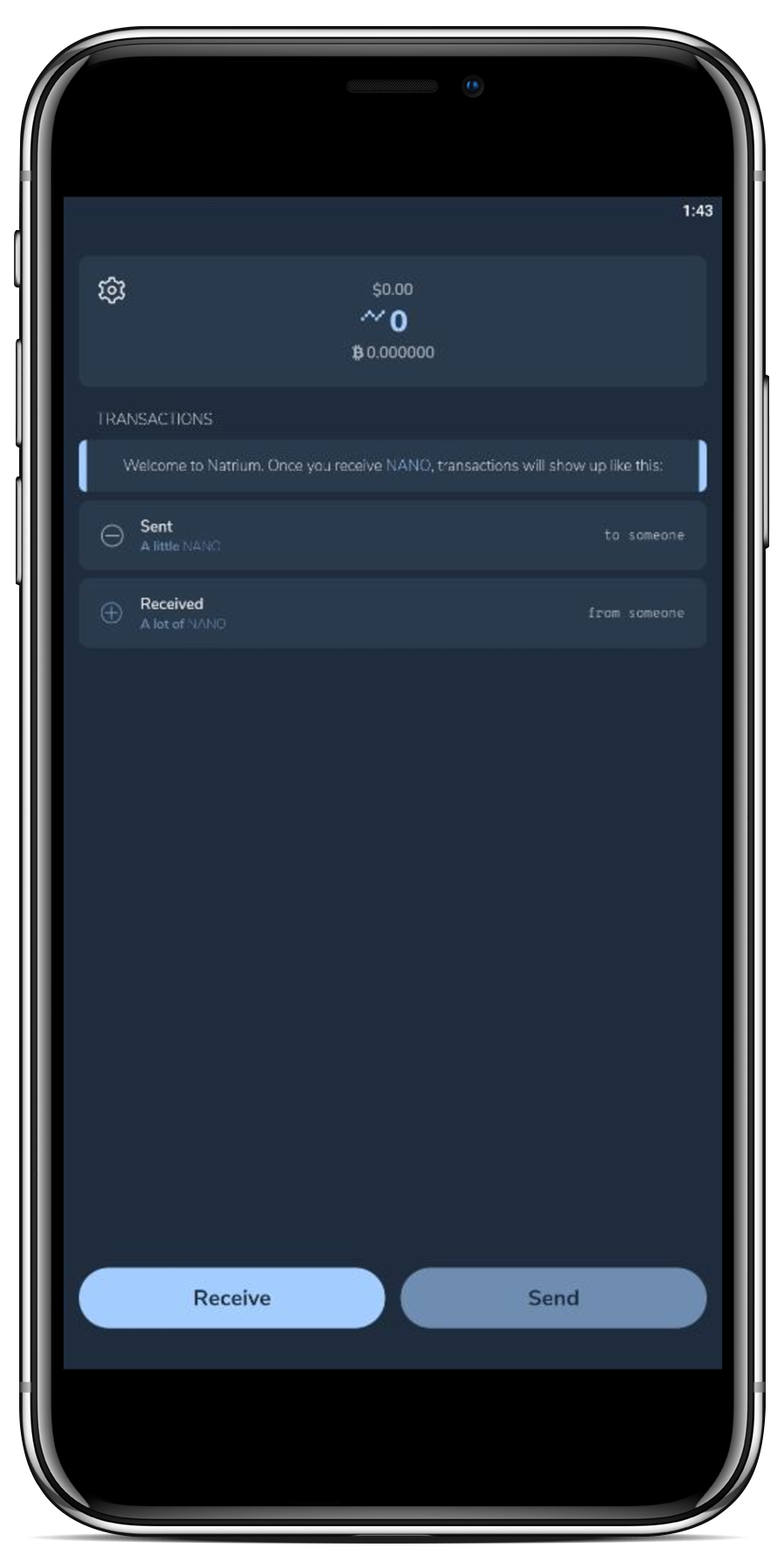
Create a NANO wallet using your Ledger Nano S/Ledger Nano X
- Open up Ledger Live, and make sure it’s software version is up to date.
- Head over to the Manager section on the left side bar, and search up “NANO”, then click on Install.
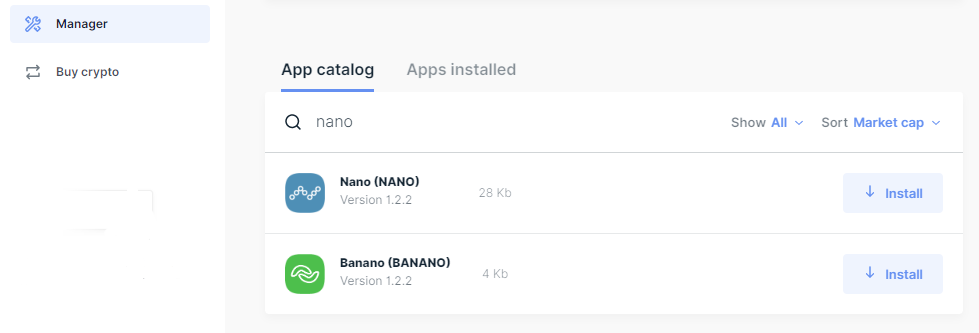
Unfortunately, for now we can’t create a NANO wallet on Ledger Live. For now, we’re going to use NanoVault with our Ledger device.
- Head over to NanoVault’s website: https://nanovault.io/
- Click on IMPORT AN EXISTING WALLET
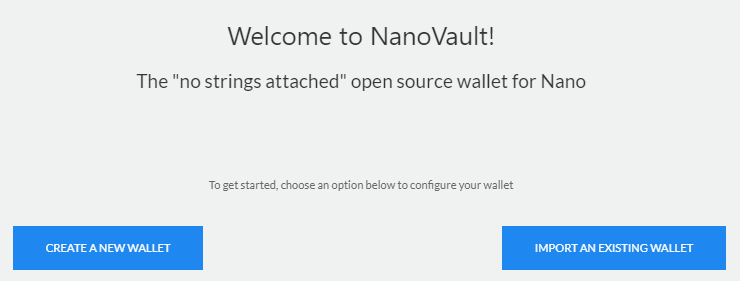
- On the “Select Import Type” drop-down menu, select Ledger Nano S
Note: while there is no Ledger Nano X option, you can still use your Ledger Nano X with the Ledger Nano S option. - Connect your Ledger device to your computer, and open the NANO app.
- Click on REFRESH LEDGER STATUS.
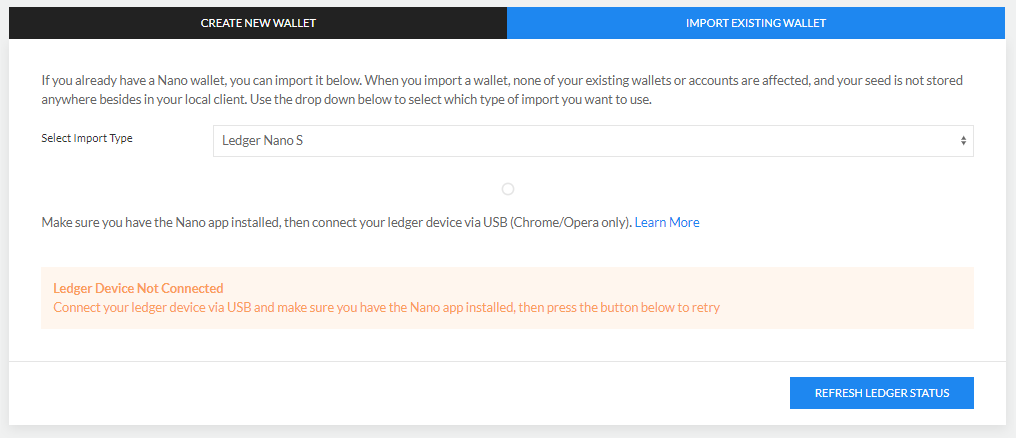
- A “Ledger Device Ready” message should appear.
Click on IMPORT FROM LEDGER.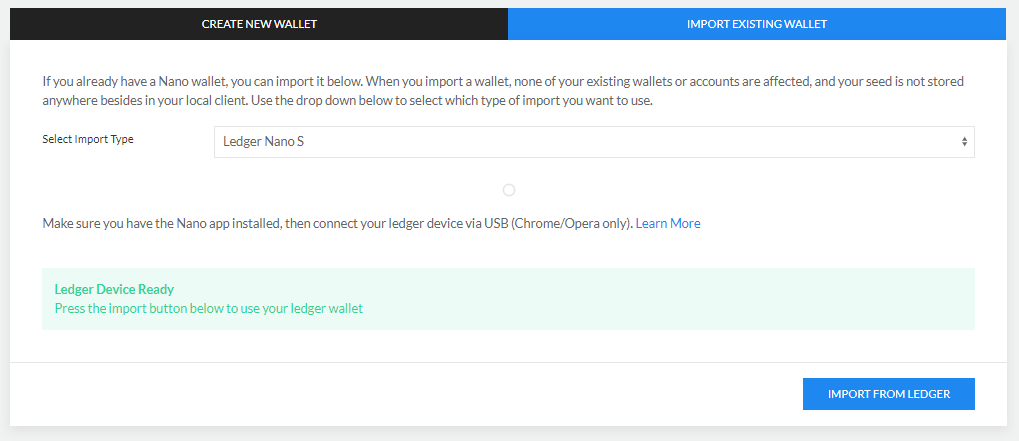
- Click on VIEW ACCOUNTS.
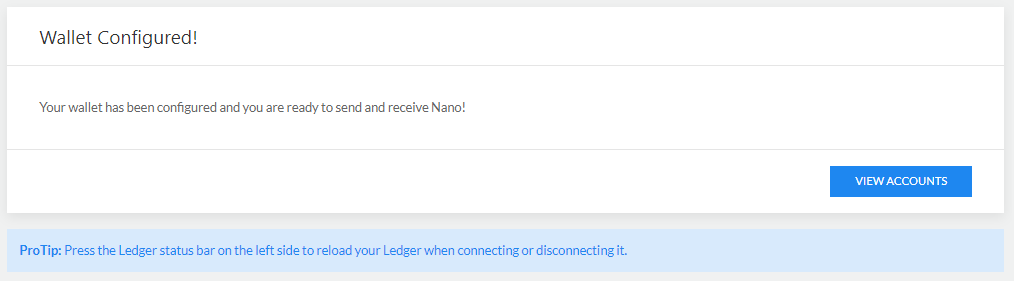
- You can now send funds to your NANO wallet on your Ledger device.
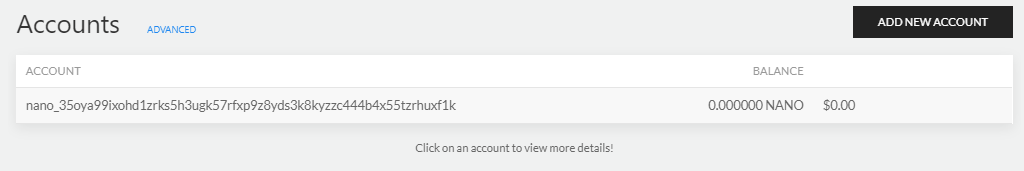
Which wallet is the safest?
When using wallets that are installed on your computer or mobile device, there’s always a chance of hackers gaining access to your wallet’s private keys, no matter how secure you think your device is.
As always, regardless of what coin or token you’re storing, a hardware wallet like the Ledger Nano S or the Ledger Nano X is always heavily recommended. Since your private keys are locked into the hardware wallet device, your funds are safe even if your computer has hundreds and thousands of malware/viruses in it.
Final Thoughts
That’s pretty much it. You should be able to store your NANO on your own wallets if you followed any of the instructions above. This is just the beginning though, as no matter how secure your funds is, you can still lose your funds if ever you fall for some tricks that scammers and hackers have. People get hacked and scammed all the time. We heavily suggest that you educate yourself on the common cryptocurrency scams, just to make yourself aware.